< Back to Life Stages
Need To Make Changes To Your Benefits?
A lot can happen in a year. Sometimes you might need or want to change your current benefits. Below are resources to find out when you can make a mid-year change and what benefits you can update.
Check out our video on Health Benefits Enrollment (approx. 3 min)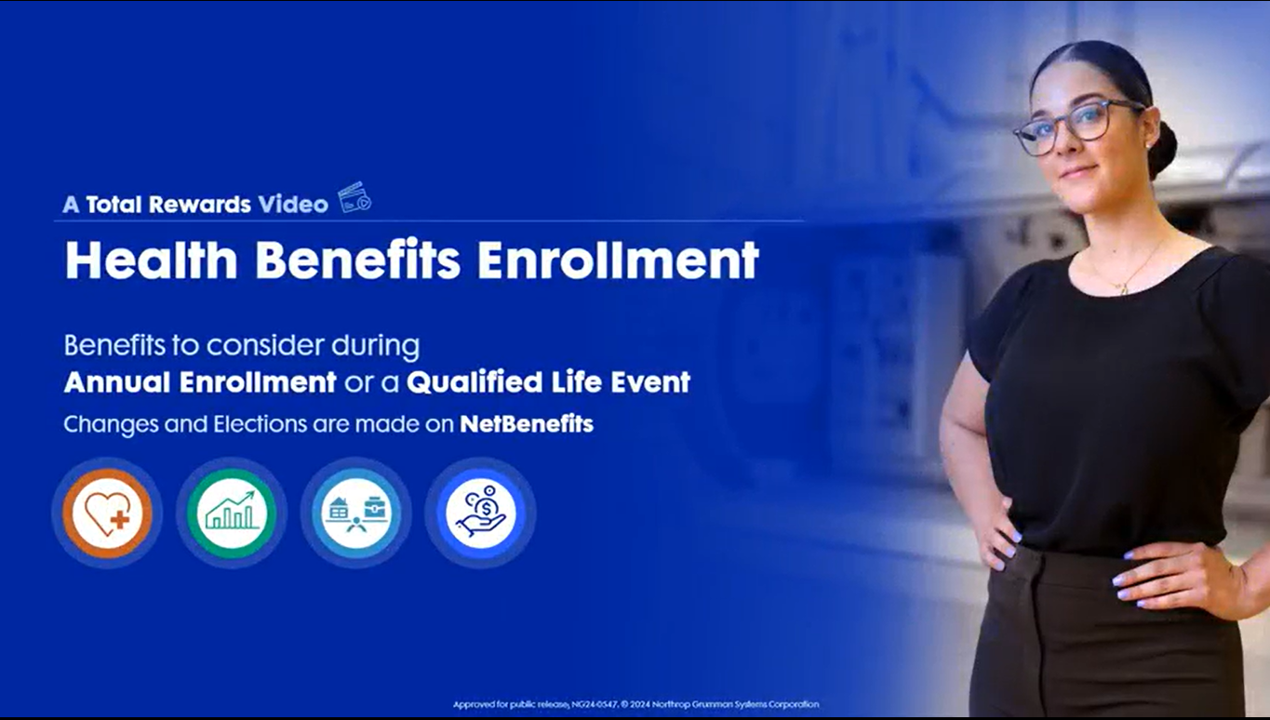
View the full video series
Life Events, such as having a baby or getting married, may significantly impact your benefits. By informing us of such events, you may give yourself a limited-time opportunity to make benefit changes. Life Events you are eligible to report are listed on NetBenfits. Please note: If you have trouble reporting a life event online, please call the Northrop Grumman Benefits Center, 800-894-4194 .
Certain benefits such as medical, dental and vision can only be changed during an enrollment window. Every year, Annual Enrollment occurs between mid-October and mid-November where employees can make optional benefit elections for the next year (starting January 1). When you report a life event within 31 days of the event, you may give youryourself a limited-time enrollment window to make benefit changes. The chart highlights Northrop Grumman benefit you enroll in on NetBenefits. The middle column are benefits that can only be changed during an enrollment window.
|
Automatic Benefits Northrop Grumman provides the following benefits at no cost to you and automatically enrolls you even if you don’t sign up for optional benefits*
* See the NGHP SPD for plan details. Represented employees should refer to their collective bargaining agreement for eligibility information. Employees in certain Strategic Business Units (SBUs) may have a different benefit.
|
Optional Benefits Elected during Annual Enrollment, as a new hire, or due to a life event
*You can open an HSA and change contributions at any time, but to start contributing in January, you must elect during Annual Enrollment. |
Optional Benefits
*HSA and Pet Insurance are not part of the Northrop Grumman Health Plan
|
Upon turning age 26, someone is no longer eligible to be covered as a dependent under his/her parents’ benefit plan, unless under certain circumstances (e.g., disability).
If your child is turning 26 and is enrolled in your benefits for health, dental and/or vision, coverage automatically ends at the end of the month in which they turn 26. If you no longer have children under age 26 and are enrolled in Child Optional Life Insurance, it’s your responsibility to remove this coverage.
To update your benefits, you must log in to NetBenefits and report a Life Event. This will open an enrollment window in which are you able to adjust your health benefit elections for a limited time.
Review Benefits
Coverage for a dependent child reaching age 26 will continue through the last day of the month in which their birthday occurs. If a dependent child is disabled, medical proof of the disability must be received by the appropriate claims administrator within 30 days after the last day of the month they turn age 26 for coverage to continue.
Review COBRA Information
When a child’s health, dental, and/or vision coverage ends upon reaching age 26, they then become eligible to continue coverage through COBRA. A COBRA packet will be mailed to the employee’s address on file within 30 days of the coverage end date.
Upon turning age 26, someone is no longer eligible to be covered as a dependent under his/her parents’ benefit plan, unless under certain circumstances (e.g., disability). If you turn age 26 and lose coverage under your parents’ plans, you will be eligible to enroll in Northrop Grumman health (medical, dental and vision) coverage within 31 days of losing other coverage.
To enroll your benefits, you must log in to NetBenefits and report a Life Event. This will open an enrollment window in which are you able to adjust your health benefit elections for a limited time.
Review Benefits
Once your enrollment window opens, you can review the health plan options for which you are eligible, shown online through NetBenefits.
For resources about what benefits you can enroll in and what plans are best for you, please watch the Total Rewards Videos and visit the New to Northop Grumman page to review the Health Coverage section.
Log-in to NetBenefits to update or add a beneficiary. A beneficiary is the person, trust, or other legal entity named by the participant to receive any benefit provided under the plan upon the participant's death. If you don't name a beneficiary, benefits will be paid out as specified under the terms of your plan.

