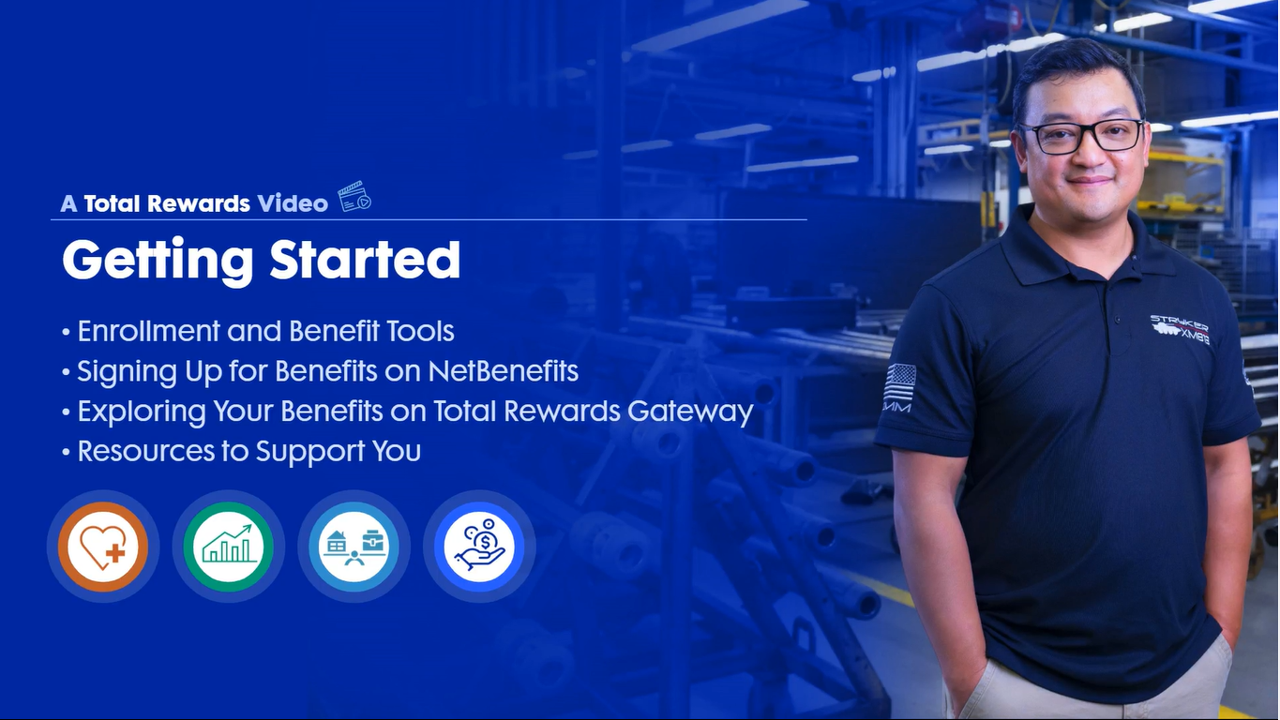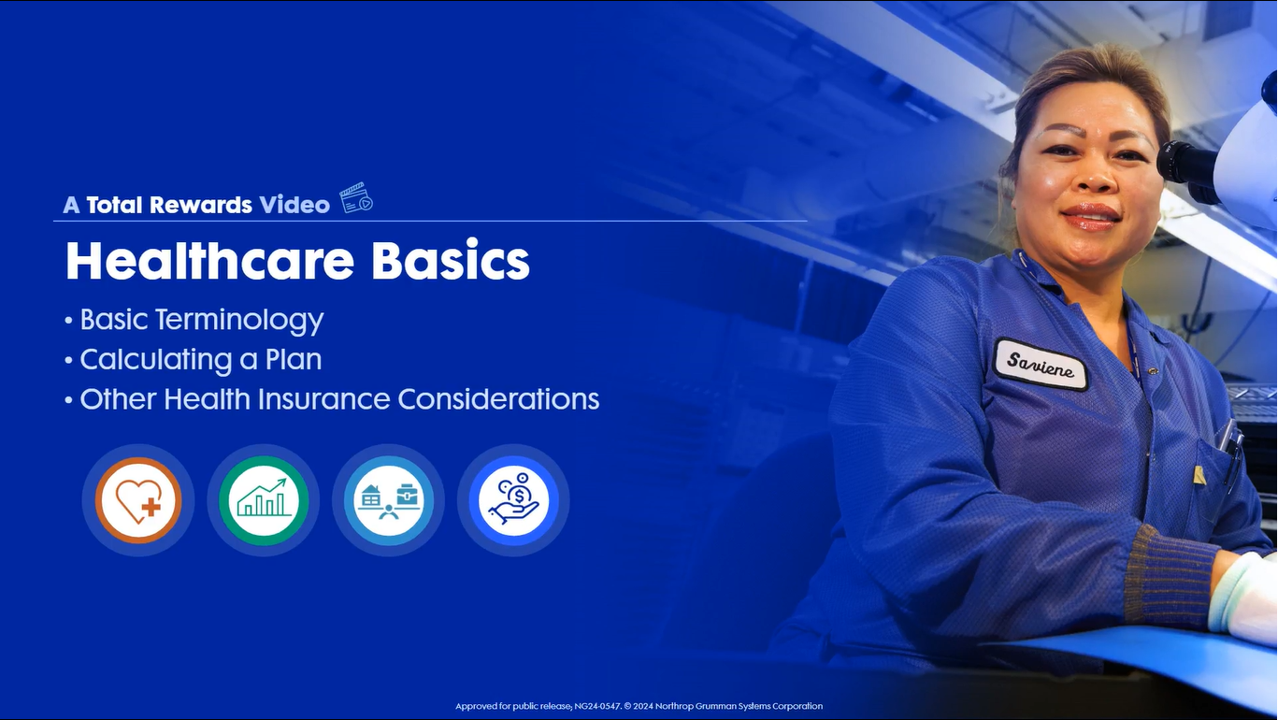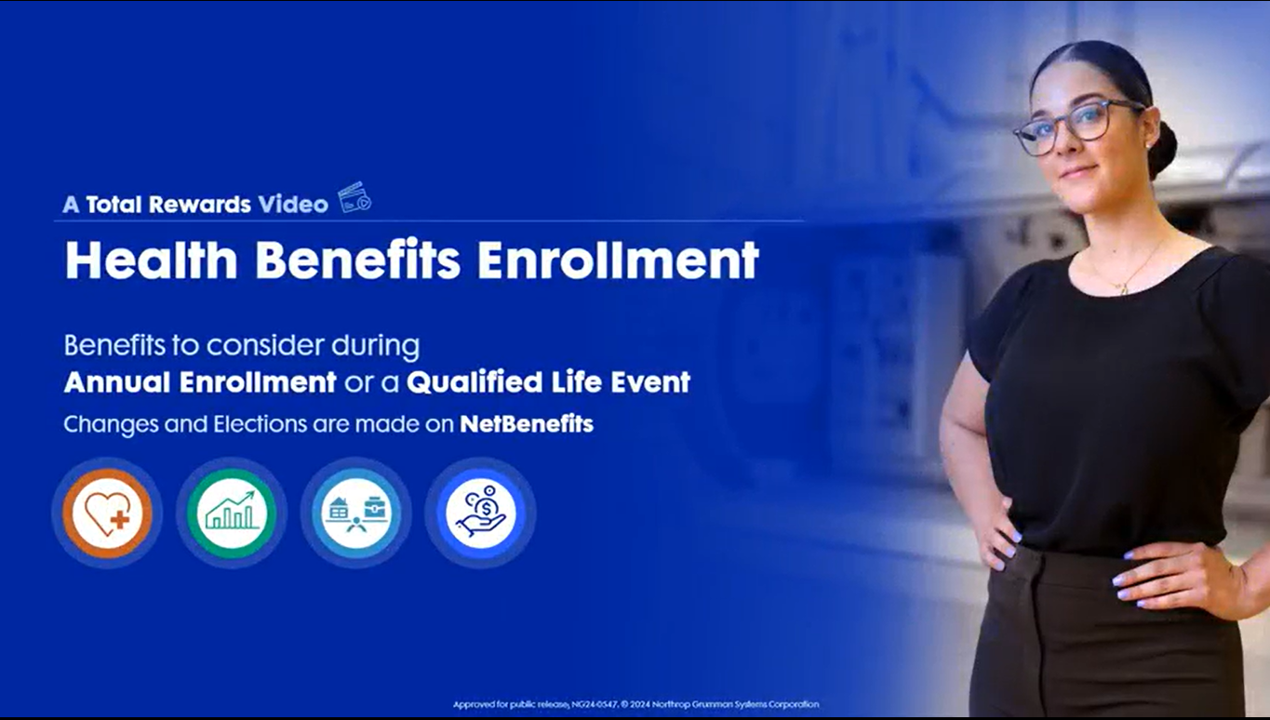< Back to Life Stages
Joining Northrop Grumman
Welcome to Northrop Grumman! This is the Total Rewards Gateway, your home base for learning about the benefits and resources the company offers to help you thrive. You’ll hear the phrase “Total Rewards” often – it’s how Northrop Grumman describes the total value of the pay and benefits you receive. As a new employee, you have enrollment decisions to make, many within 31 days of your hire date. See below for more information on enrolling in benefits, and to start exploring the many benefits Northrop Grumman offers.
|
Getting Started (8 min) |
Healthcare Basics (9 min) |
Health Benefits Enrollment |
Medical Benefits (7 min) |
To view all benefit videos, click here
The Total Rewards Gateway is designed to be your one-stop-shop for all information on the benefits Northrop Grumman offers. We’ve divided up your benefits into 4 pillars: myHealth, myFinancial Planning, myWork/Life and myPay to help you easily navigate to what matters most to you. We also have a Life Stages section with key milestones you may experience throughout your life. Each stage pulls resources from our different pillars to help you consider relevant benefits and options available to you.
The NetBenefits site, hosted by Fidelity, is where you go to make benefits elections for your health and insurance, savings plans etc. TRG is where you go to get information on all of your Northrop Grumman benefits and NetBenefits is where you go to take action on those benefits.
If you are new to the company, you will receive an email with information about setting up your Fidelity NetBenefits account. You will use those same credentials to log in to the Total Rewards Gateway for a more personalized experience. Once you are logged in, the gateway recognizes your personalized benefits, including enrolled benefits, pay, bonuses, and any other compensation awarded to give you a full overview of your Total Rewards Package. Click on ‘View My Statement’ to see the monetized value of your package and the investment Northrop Grumman has made in you. Your personalized information is updated on this site on a weekly basis so if you recently made a change, it may take about a week to reflect on the Total Rewards Gateway.
Continue checking back on a regular basis to learn about the latest benefits information.
As a Northrop Grumman employee, you’ll have access to numerous benefits, resources and programs, including healthcare, retirement savings, career development and work-life support. More than a paycheck, we offer a Total Rewards package that supports the health and well-being of our employees and their families.
View the 2026 Benefits Overview and Anthem Medical Rate Sheet
If you have any question regarding Northrop Grumman benefits, please reach out to the Northrop Grumman Benefits Center. 800-894-4194, Monday – Friday, 8:30 a.m. to Midnight ET (most services)
International: Dial the AT&T Direct Access number then dial 800-894-4194.
TTY service is available at 711.
If you have questions about your health care, claims or want to speak to a nurse, please use the same phone number and select option 1 to speak to a Quantum Health Care Coordinator.
Benefit Elections
Within a few days of your hire date, you’ll receive an email from the Northrop Grumman Benefits Center (NGBC) giving you access to NetBenefits and prompting you to log in and make your elections. This should be sent to your Northrop Grumman email address, but if you have a pre-existing Fidelity account, make sure you check your personal email. If you haven’t received an email by the end of your second week, contact the NGBC at 800-894-4194.
Healthcare: You have 31 days from your hire date to enroll in benefits such as medical, dental and vision. Once you have NetBenefits access, log in and follow the enrollment prompts. Your coverage will be retroactive to your hire date. If you miss the enrollment period, you won’t be able to enroll in benefits until the next plan year, unless you experience a qualified life event that permits a change.
Watch the Total Rewards Video Series to learn about Northrop Grumman's health plan, including medical plan options, tax-advantaged accounts such as Health Savings Accounts (HSAs), dental and vision and additional insurance options as well as other well-being benefits. You'll also learn how to enroll in these benefits.
Choosing a Medical Plan
The Medical Plan options offered by Northrop Grumman are designed to help you and your family operate at your best.
When you choose a Medical Plan, it’s important to consider your current and future medical needs, whether to choose a higher or lower deductible and premium, and which plan offers you and your family the best value. Below are resources to help with your decision:
- Quantum Health is a dedicated team of nurses, claims specialists and benefits experts who exclusively support Northrop Grumman employees and their families. Trained on our company culture, health plans and benefits, Care Coordinators can help you determine what plan makes sense for you. To get started with Quantum Health, create an account where you can message or chat with a Care Coordinator. You can also call the NGBC at 800-894-4194 and press 1 to be connected with a Care Coordinator.
- ALEX® is a personalized, confidential benefit tool that guides you to a Medical Plan and Vision Plan based on your background and utilization. . Employees who have enrolled in ALEX’s recommended plan are often pleasantly surprised at the value and savings of taking ALEX’s advice. ALEX is available on NetBenefits.
- Visit the Summaries of Benefits and Coverage (SBCs) page to view the different Northrop Grumman Medical Plan details.
You can view the benefits you’re eligible for and make elections on NetBenefits.
Invest in your health and feel the wealth with the Well-being Incentive Program! The program encourages you to annually assess your health and rewards you for your efforts.
Eligibility
If you’re enrolled in a Northrop Grumman Anthem, Kaiser or Cigna Global plan,* you're eligible to earn a $500 well-being incentive. If you cover a spouse or domestic partner in your plan, you'll earn an additional incentive if they complete one of the requirements.
Simplified Requirements for 2025
To earn the incentive, you must complete one of the requirements below by Sept. 30, 2025.
-
Complete an annual physical OR
-
Complete a wellness assessment through Quantum Health (online or via the app) AND a biometric screening through Quest Diagnostics (in-person or via an at-home kit).
The Northrop Grumman Health Plan pays for the cost of your annual physical and related preventative care screenings. To schedule an in-person appointment at a Quest Diagnostics location or to request your free at-home kit, visit the Quantum Health website or app. For in-person appointments, you must schedule through the Quantum Health website in order to meet program requirements. Remember to create a Quantum Health account to track your incentive.
Receiving the Incentive
Upon completing the program requirement(s), you’ll receive the incentive as a contribution to your Fidelity Health Savings Account (HSA). If you aren’t enrolled in an HSA-eligible plan or haven’t set up your HSA, you’ll receive the incentive in your paycheck as taxable income.
More Information
View frequently asked questions or call Quantum Health at 800-894-4194.
Kaiser Permanente plan participants are eligible to receive the incentive by staying up to date on all wellness screenings and completing the “Wellness Program Agreement” on Kaiser Permanente’s website by Sept. 30, 2025.
*Participants in the HMSA, Kaiser Hawaii, and Tricare Supplement plans aren’t eligible for the Well-being Incentive Program. Baltimore and Sunnyvale-represented employees are eligible for the Annual Physical Incentive Program.
New and rehired eligible employees are automatically enrolled in the Northrop Grumman Savings Plan (NGSP). Approximately 45 days after your hire or rehire date, 4% of your eligible pay will automatically be deducted on a pre-tax basis and your contribution rate will be increased automatically by 1% each year, unless you elect to change those options. All contributions will be invested in the Retirement Path fund based on your age until you make a different investment election for your contributions. You can change your contribution rate and future investment direction at any time by accessing the contributions tab and/or change investments tab of NetBenefits or by calling the Northrop Grumman Benefits Center (NGBC).
Company Contributions
Northrop Grumman will make a matching contribution based on the sub-plan in which you participate. To determine your sub-plan, log on to NetBenefits to view the NGSP Summary Plan Description (SPD) or view your match formula by accessing the “get more details” section, under the contributions tab.
The NGSP allows employees to make pre-tax, Roth 401(k) and after-tax contributions. There are also company matching contributions equal to 100% of the first 4% of pre-tax, Roth 401(k) and after-tax contributions and 50% of the next 4% of employee contributions. Matching contributions increase after 5 years of service.
For more information on savings plan limits, investments, vesting and additional resources visit the NGSP page.
You can visit Fidelity NetBenefits to review or change your contributions or investment elections on a daily basis
Paid Time Off (PTO) is an accrued, vested benefit based on your years of service that offers compensation for time taken off from work. PTO can be taken for vacation, sick days or for other personal reasons such as waiting for a repair technician at home, attending a child’s school activities or participating in community events.
Paid Time Off eligibility is subject to applicable collective bargaining agreement(s), if any to all union employees.
Enjoy discounts from national and local partners with the Northrop Grumman Employee Discount Program administered by Beneplace, including: discounts on consumer products, electronic equipment, travel and entertainment, among other products and services.
Register today using your personal or work email address. Once registered, you will be sent an email to complete the process with a link that will automatically take you to your personalized Beneplace site. Alternatively, you can also skip the registration, and enter the site in guest mode.
Watch the Beneplace tutorial to learn more
Northrop Grumman is proud to have a variety of different Employee Resource Groups that create collaboration across people and communities, build employee engagement and belonging and enhance company culture. ERGs’ membership and events are inclusive and open to all employees.
The NGCare Employee Assistance Program (EAP) provides free confidential guidance and mental health support 24 hours a day, 7 days a week. Through NGCare, you and your household members are eligible for eight free counseling sessions per issue each year. Examples of issues include, but are not limited to: marital, relationship or family counseling; stress, anxiety and depression; grief and loss; and job pressures or substance use.
Your call or online request will be answered by a licensed clinician who will listen to your concerns and if needed, quickly refer you to in-person or telehealth counseling or in the moment support. Call: 800-982-8161 TTY: 800-697-0353.
Online: guidanceresources.com (WebID is NGCare) or if you're on the NGC network, you can use the Single Sign On. App: GuidanceNow Web ID: NGCare
Northrop Grumman is committed to providing reasonable workplace accommodations to qualified applicants and employees with a disability to participate in the application process, perform the essential functions of their job or otherwise enjoy the privileges and benefits of employment.
The Office of A&DA also facilitates providing religious accommodations, accommodations for childbirth, pregnancy and related conditions, and accommodations for LGBTQIA+/ gender transition assistance.
Request Workplace Accommodations directly via the Employee Services portal.
Log-in to NetBenefits to update or add a beneficiary. A beneficiary is the person, trust, or other legal entity named by the participant to receive any benefit provided under the plan upon the participant's death. If you don't name a beneficiary, benefits will be paid out as specified under the terms of your plan.
If you have enrolled dependents, you will be required to complete the dependent verification request. You’ll receive more information on this after you enroll your dependents – watch for an email from Fidelity on documents required.